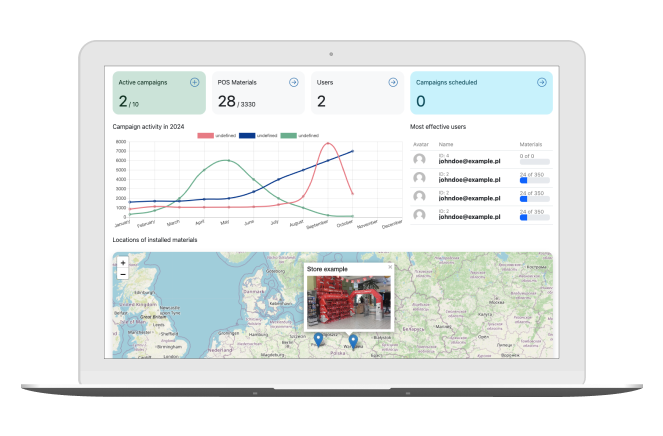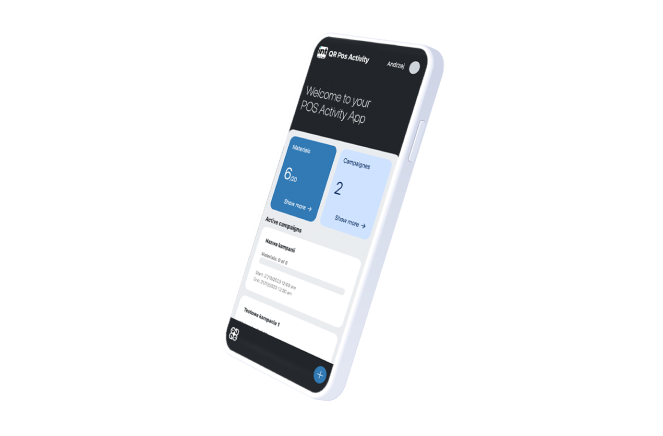Discover and control your retail campaigns with POS App

Efortlessly manage your retail advertising campaigns with our cutting-edge app. Track stand distribution, monitor campaign progress in real-time, and generate insightful reports with ease.
Go to app

Key features
User management
Easily manage user access and permissions.
Data import and export
Seamlessly import and export data via CSV files, streamlining your workflow.
QR Generator
Generate unique QR codes for each advertising stand, enabling detailed tracking.
Geolocation
Monitor stand distribution across various locations with precise geolocation tracking.
Analytics
Optimize your work time with comprehensive campaign statistics and performance metrics.
Visual insights
View live images of your advertising stands in stores for better campaign assesment.
3 easy steps to upgrade your POS campaigns
Download a PDF with full instructions
Choose your perfect plan and unlock limitless insights
Pick your plan, power up your campaigns. Whether you’re trialing, opting monthly, or commiting annualy, dive into unrivaled insights and stay ahead effortlessly. Subscribe now and transform your marketing game.
Free
0$/mo
- 10 users included
- 2 GB of storage
- Email support
- Help center access
Pro
0$/mo
- 10 users included
- 2 GB of storage
- Email support
- Help center access
Enterprise
29$/mo
- 10 users included
- 2 GB of storage
- Email support
- Help center access
FAQs
This is the first item's accordion body. It is shown by default, until the collapse plugin adds the appropriate classes that we use to style each element. These classes control the overall appearance, as well as the showing and hiding via CSS transitions. You can modify any of this with custom CSS or overriding our default variables. It's also worth noting that just about any HTML can go within the
.accordion-body, though the transition does limit overflow.
This is the second item's accordion body. It is hidden by default, until the collapse plugin adds the appropriate classes that we use to style each element. These classes control the overall appearance, as well as the showing and hiding via CSS transitions. You can modify any of this with custom CSS or overriding our default variables. It's also worth noting that just about any HTML can go within the
.accordion-body, though the transition does limit overflow.
This is the third item's accordion body. It is hidden by default, until the collapse plugin adds the appropriate classes that we use to style each element. These classes control the overall appearance, as well as the showing and hiding via CSS transitions. You can modify any of this with custom CSS or overriding our default variables. It's also worth noting that just about any HTML can go within the
.accordion-body, though the transition does limit overflow.
Let's talk
We will contact you to propose the best offer for your company.